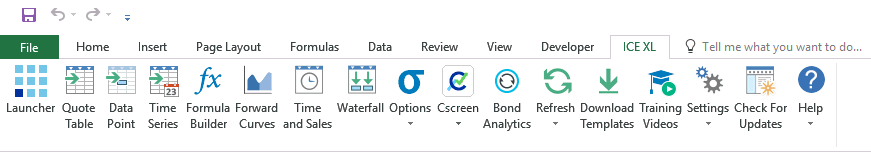
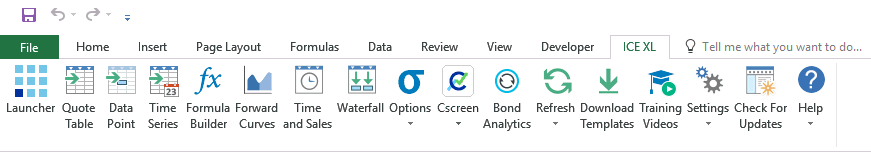
ICE XL Ribbon |
|
| This will bring the ICE Launcher to the forefront for easy access to all ICE applications | |
| The Quote Table retrieves live streaming data | |
| The Data Point window creates in-cell RTD requests | |
| Time Series allows for powerful historical time series requests | |
| The Formula Builder allows for the creation, storage, and modifications of dynamic time series formulas | |
| The Forward Curve window generates dated or continuous (relative) forward curves historically | |
| This allows for the retrieval and filtering of granular Time and Sales data | |
| The Waterfall window retrieves live updating Time and Sales data for a specified number of rows | |
| The Options windows allow for retrieval of Equity and Futures options | |
| Cscreen retrieves derivative strategies available in the Cscreen application | |
| Bond Analytics creates a function for pricing fixed income products and retrieving additional metadata | |
| Refresh | All Refresh actions can be accessed from this drop-down |
| VBA Support | All VBA supported codes are listed in this section |
| Download Templates | This will launch a new web page with our latest Templates |
| Training Videos | Training Videos cover the basics of the ICE XL tool |
| Settings | All global Settings and authentication can be set in this window |
| Check For Updates | Install the latest ICE XL version |
| Access to help docs and version information | |