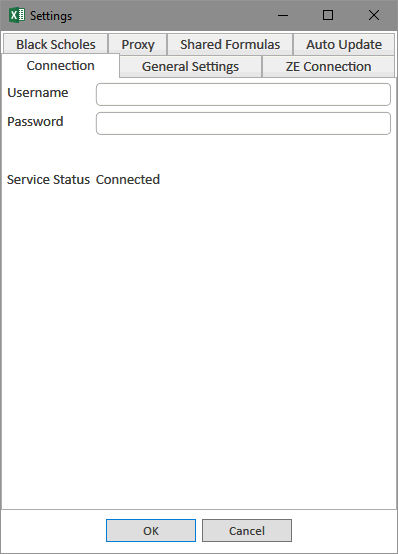
If the Connect Launcher is running ICE XL will authenticate automatically. You can also log in directly within ICE XL.
Click on the settings button from the ribbon and select the Connection tab to enter your username and password. If you do not have access to your credentials, please contact support at [email protected]
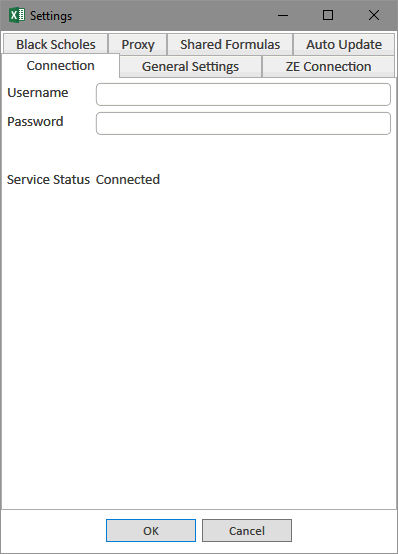
Once you have entered your credentials, validate and connect by pressing the Connect button. Once the connection is established you will have access to the buttons in the ribbon.
Connection |
|
Username |
Username is the same across all ICE products |
Password |
Password is the same across all ICE products |
Reconnect |
Pressing "Reconnect" will enable your connection |