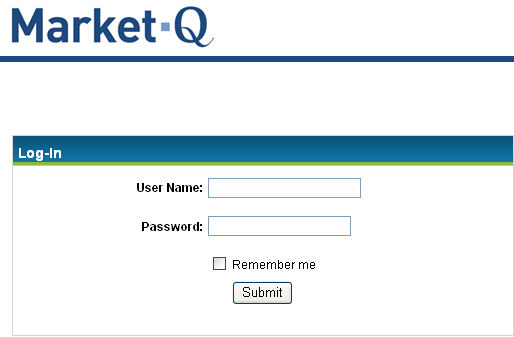
Connect to the Application
To access the application, you must log in using your Username and Password.
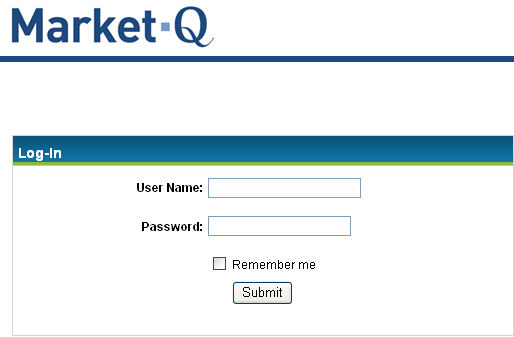
If you travel occasionally and need to access your subscription service while on the road, or have one PC at home and another in the office, you can access your service from any internet connection or PC, as long as the PC meets the minimum requirements.
Open an Internet Explorer browser window and log into the application by entering your Username and Password. You can retrieve your workspaces and all other subscription services from anywhere.
Note: Log off the application when you are done with the session, to prevent unauthorized access to your subscription services.
Disconnect from the Application
From the File menu, select Exit, or simply click the X in the upper right corner of the Workspace.
![]()
Depending on your User Preferences, your Workspace and Window settings automatically save when you log off or you can be asked whether or not you want to save your changes.