
New

A New Feed or Category can be added from this menu.
![]()
A feed can be manually refreshed.

Will mark all stories from that feed as Read. Unread stories have bold type headlines and Read stories have normal type.

Covered in the Feed Topics Section

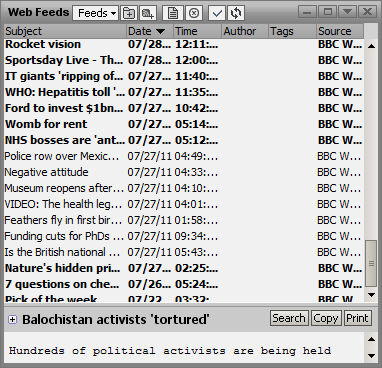

Once the Tree has been hidden. Show Tree will bring it back.

Columns in the Selected Columns box will display in the Feed headline window. Those in the Available Columns box will not.
The default view is separate columns. Turning that view off results in a 'Headlines' view which is more compact.


Users can select whether they want to continue seeing headlines of stories they have already clicked on by selecting Show All.

If Show Unread is selected then stories will be filtered out of the view after they have been clicked on.
Stories can be sort in ascending or descending alphabetic order based on Tags, Author, Subject or Source or chronologically by Time or Date.


When View Selected Story is selected a browser window is launched with the Story from the website that the RSS feed came from. The story can also be retrieved by double clicking on the Headline.
Configuration Parameters such as which columns are set to display can be saved as the Default so that when the Web Feeds window is brought up again those settings will be the default.



