Home > Web Feeds > Web Feeds General > Adding and Editing Web Feeds
![]()
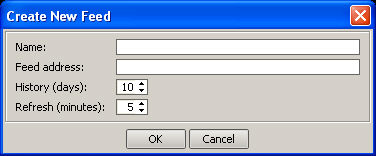
The Name can be any description which identifies the Feed to the user. The Feed address is the url for the rss feed (ie. http://news.bbc.co.uk/rss/newsonline_uk_edition/front_page/rss091.xml). The History setting determines how many days back items will be retained for that feed. Refresh determines how often Market-Q will query the feed source for new items.

Highlight the Feed to be edited, right-click and select edit:

Make the desired changes and hit OK or Cancel as appropriate.
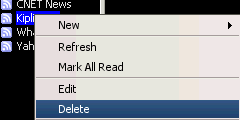
Highlight the Feed to be deleted, right-click and select edit:
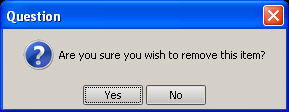
Select the desired choice.