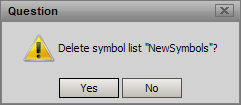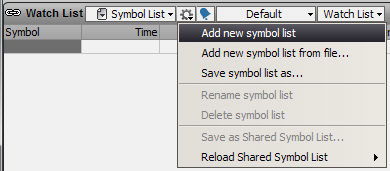
The Symbol List feature is used to save a customized Watch List with a unique name.
Go to the Watch List window. Click on the 'gears' icon, located to the right of the Symbol List drop down list.
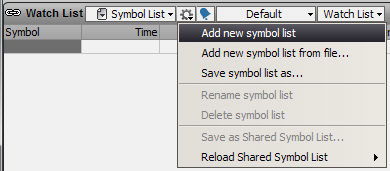
In the New Symbol List pop-up window, type in the new name.
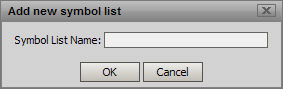
Click OK. The new name appears in the Symbol List drop down list. A blank Watch List displays.
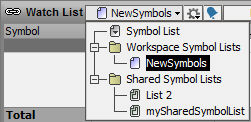
Symbols can then be entered into the list.
To change the symbol list name, select the Symbol List you wish to rename, click on the 'gears' to the right of the Symbol List pulldown and click on the Rename Symbol List command.
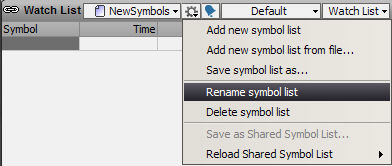
In the Rename Symbol List pop-up window, type in the new name.
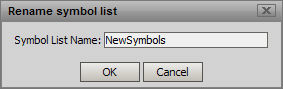
Click the OK button. The new name appears in the Watch List drop down list.
Save Symbol List as
You can now easily create copies of your symbol lists by using the new Save Symbol List As Option.
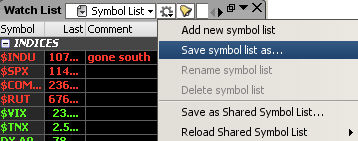
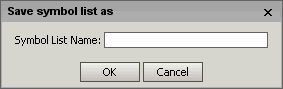
Similarly, a Symbol List can be saved as a Shared Symbol List
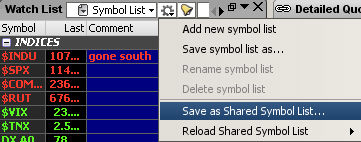
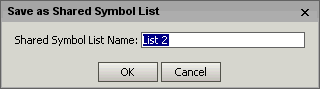
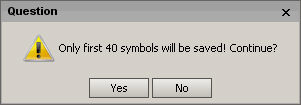
The shared Symbol Lists will then be available for selection:
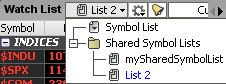
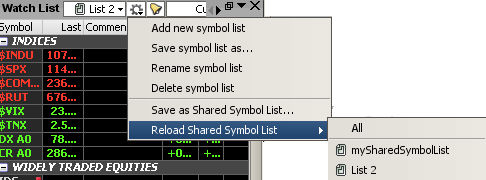
To delete a symbol list, go to the Watch List window. Click on the - (minus) icon, located in the window title bar. In the Question pop-up window, click the Yes button. The name is removed from the Watch List drop down list.