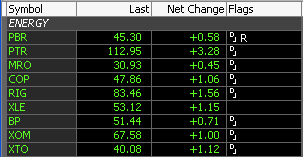
Flags are used to indicate that an event or news story has been found that impacts the symbol. Flags can be displayed on either view of the Watch List, if the Flags field is visible. Flags can also be displayed on the Option Chain window.
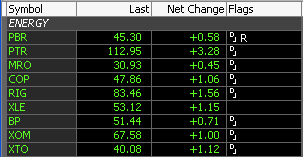
Flags properties are found under the Watch List Properties > Flags tab.
There are six flags available, including the Dow Jones® news flag, XDividend date and NASDAQ™ filings. The flags are tool-tipped. If you hover over the flag, you see an explanation of the flag.
The News Flag associated with a specific news story is removed once the story has been read. In the event a news flag is currently displaying and a new story arrives for the same symbol, the flag will now flash momentarily to indicate the arrival of a more recent story.
If there are multiple non-news flags for a symbol an asterisk will be displayed. Then the specific flags can be found by mousing over the asterisk.
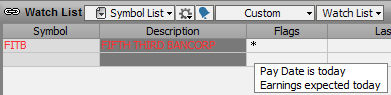
The color of each flag's text can be defined.
Information about adding and editing flags can be found here.