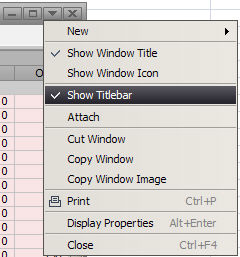
Title bars are the tables that identify the window type. By default, title bars are shown on the windows in the page. To hide the title bar, right-click any empty space on the menu bar.
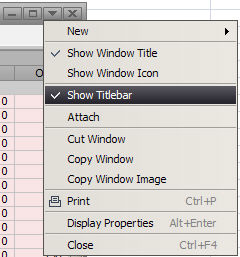
Click the checked Show Titlebar option. The check disappears and so does the Titlebar. To show the title bars again, click the unchecked Show Titlebar option.
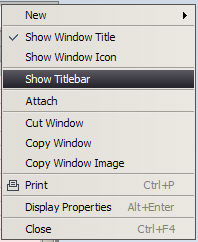
You can also go to the window and right click on the white space in the title bar or click on the down arrow in the title bar. Click on the Hide Titlebar option.
Save the workspace.