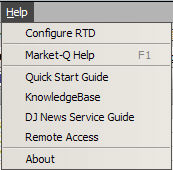
There are various Help resources available for Market-Q users including the Help pages you are currently viewing.
Most of them can be found on the Help Menu on the top toolbar.
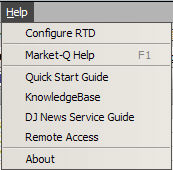
Market-Q Help is what you are currently reading. It can be launched with the F1 Function key.
The Quick Reference Guide is a 2 page PDF document which covers basic usage and Window types.
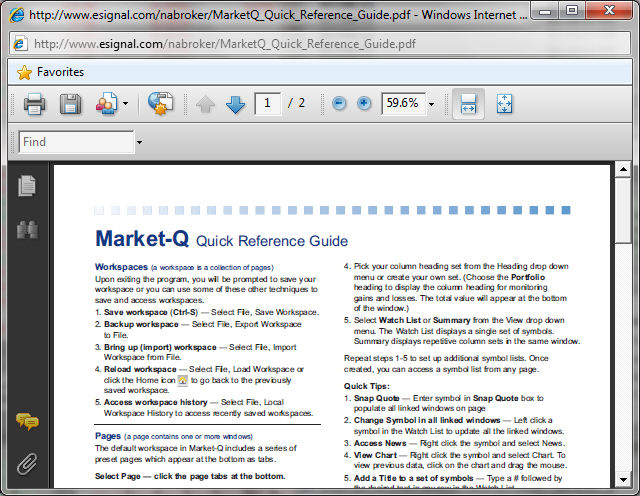
The Market-Q knowledgebase is a website with many articles detailing specific features and advanced functions and methods.
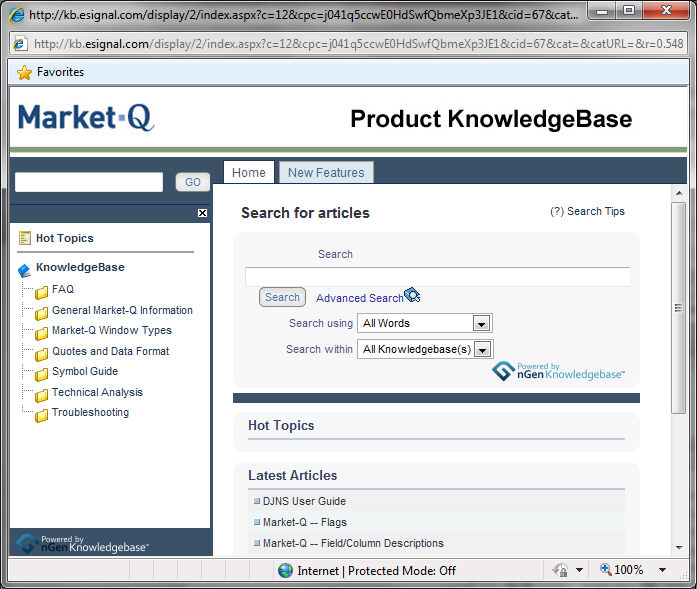
The DJ News Service Guide provides helpful information on how to use the DJ News product.
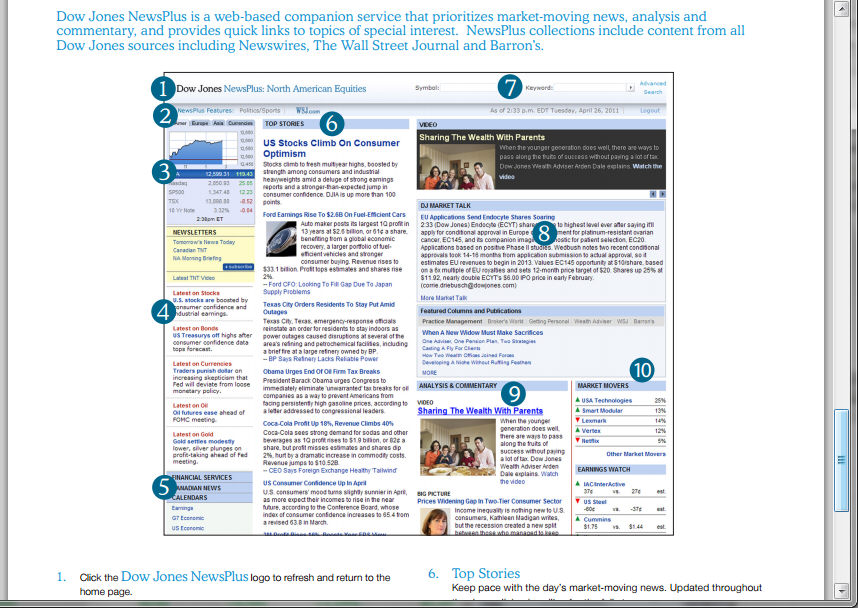
Remote Access provides Market-Q Product Support specialists to look at a customer's Market-Q application and assist with troubleshooting or reporting application defects.

After contacting Customer Support, the user will be given a Support Session Number which they will enter into the form above and then Submit to begin the Remote Access Session for purposes of Troubleshooting, Training or bug investigation.
This popup message has information about the Market-Q build version and the Java version running on the user's device. This information is often used in resolving Support issues.
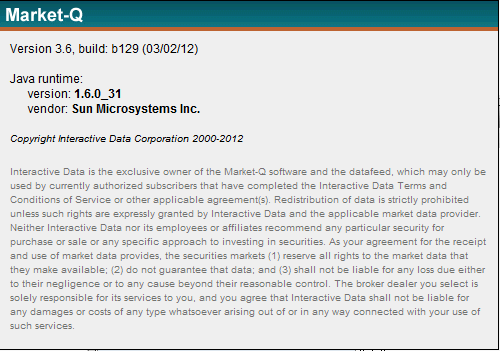
One of the more common issues encountered by Market-Q is a 'Corrupt Workspace'. In this case, something was wrong with the workspace when it was last saved and Market-Q will fail to load the bad workspace. If the user has other workspaces saved locally to a File on their machine, they can try loading one of those instead. Otherwise, they will need to contact Customer Support to have the bad workspace deleted on the Market-Q server.
· Microsoft Windows 7, Windows 8, Windows 8.1, Windows 10
§ Internet Explorer, Firefox, Opera, Google chrome, Microsoft Edge
Note – Recommended installing the latest operating system service pack and latest browser version available.
§ Minimum: Java Version 1.5
§ Recommended: Latest Java Version