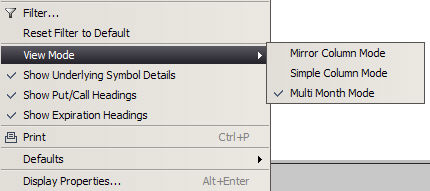
Right clicking on the option windows and selecting View Mode presents 3 layout options.
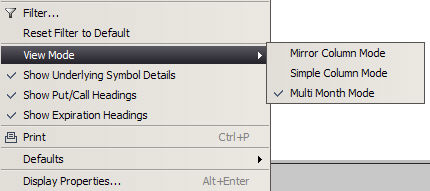
The default is Mirror Column Mode, Underlying Details and Put/Call Headings enabled:
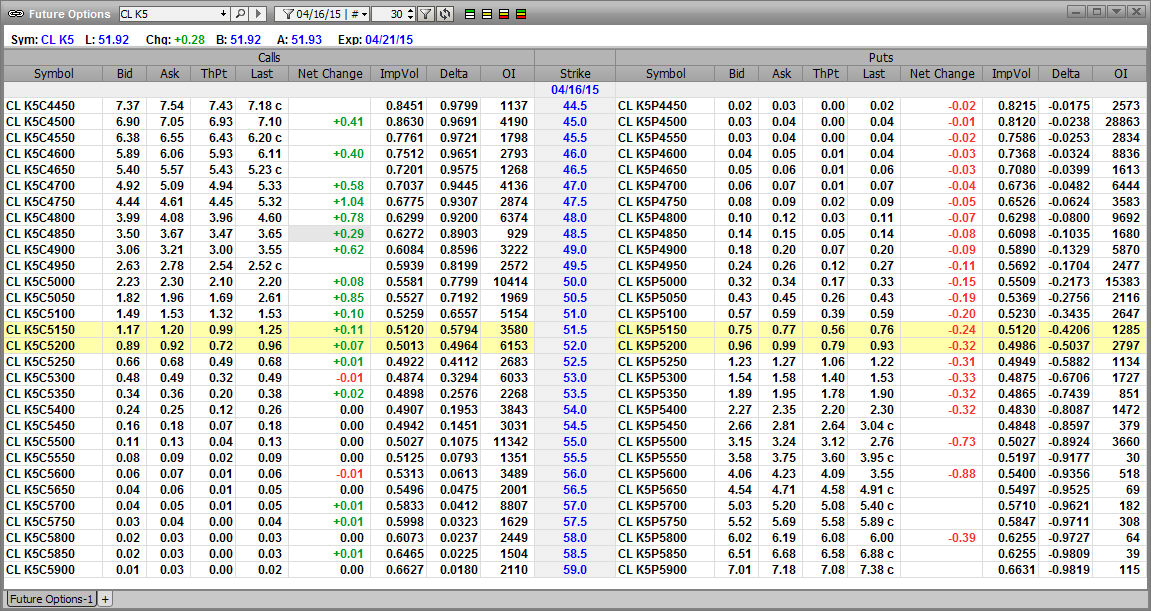
Here is the layout with Mirror Column Mode disabled (Stacked Mode):
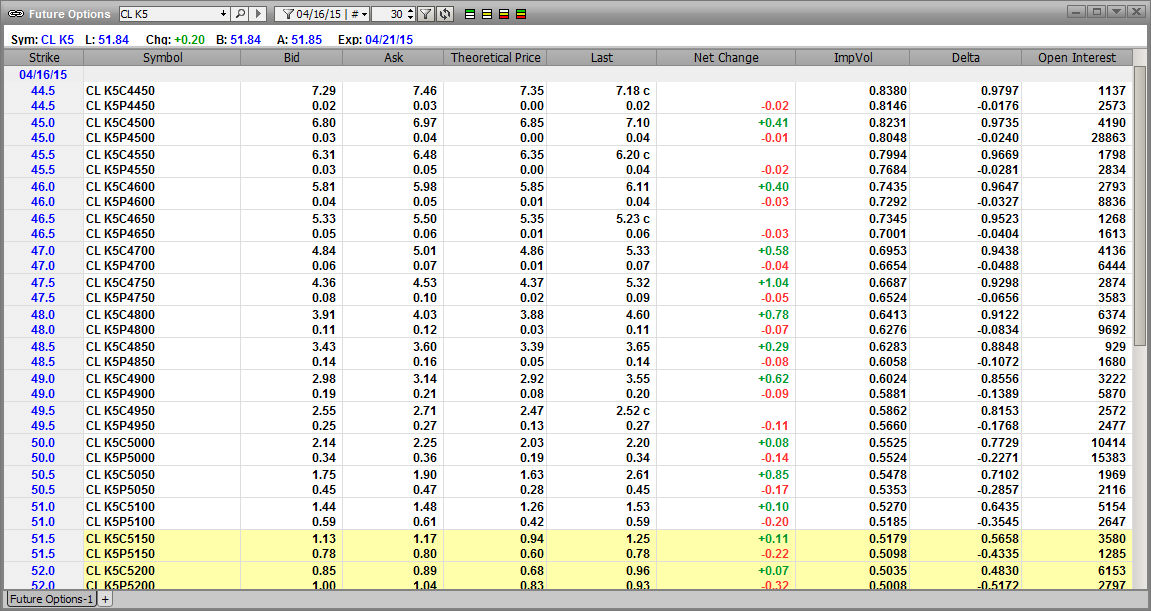
In this case Puts and Calls are organized by Strike Price -Put/Call Headings do not appear in this view, so that setting is irrelevant in this case.
Here is the layout with Multi Month Mode, where users can have multiple months displayed along the horizontal.
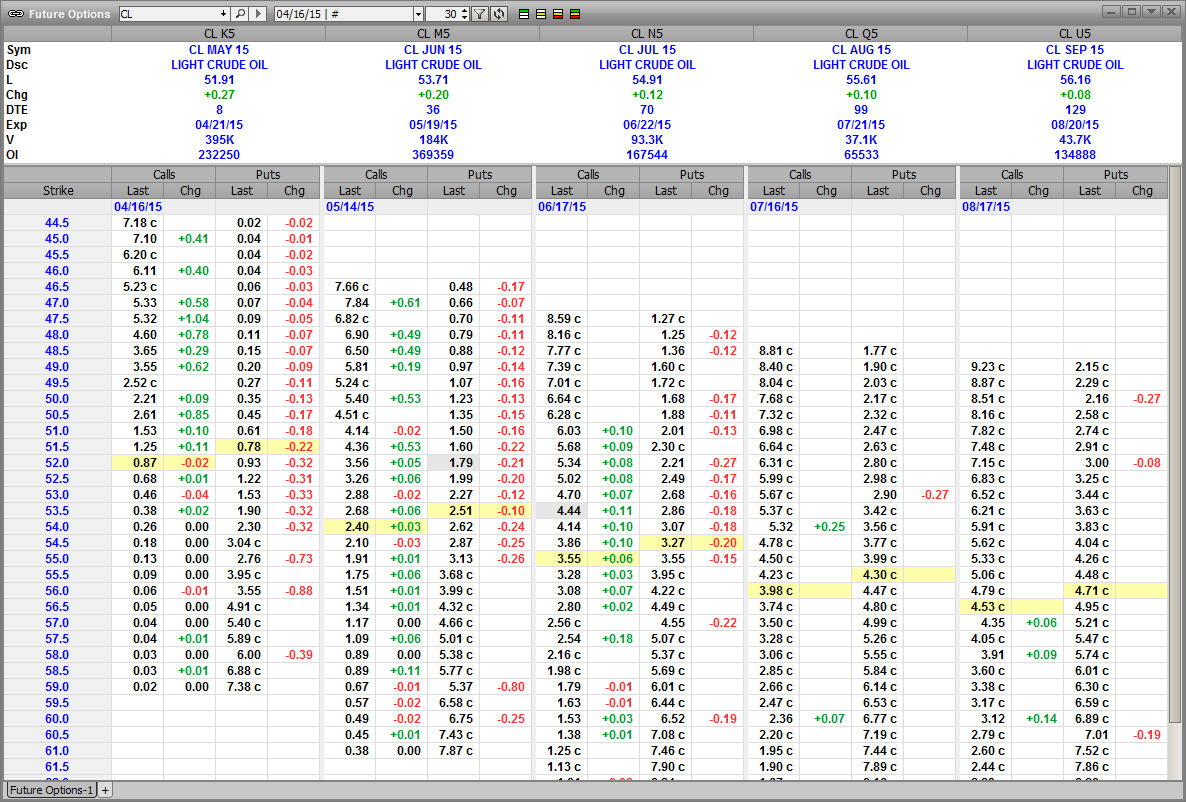
Finally, the Underlying Symbol Details are found above the column headers or the Put/Call Headings if they are present.
Underlying Symbol Details can be toggled on or off using the Right-Click menu.