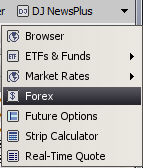
The Forex window is available from the arrow at the top right corner of the main Market-Q window.
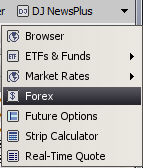

The display has been designed so that the important parts of the price are displayed in a larger font size.
If a price change takes place the Title Bar of the Forex Symbol Display Box will change color. In this case a price change has just occurred on JPY AO-FX:

If a Forex Symbol Display Box is selected it will change color:
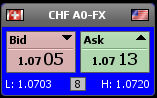
If a Forex Display Box is moused over the name of the currency will display as a ToolTip.
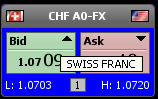
As with many other Market-Q Windows it is possible to add alerts to Forex:
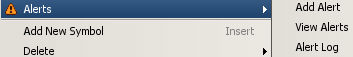

See Alerts for more details on creating and managing alerts.