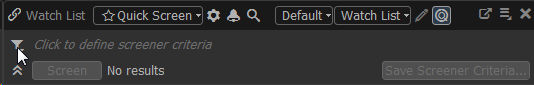The new Equity Screener allows users to screen by a number of criteria across thousands of stocks. Users can easily add, turn on/off and save selected criteria. The new tool offers both a default and compact view. The compact view allows users to maximize screen real estate without losing usability. Screener results set are read only, however users can easily save the result to a watchlist and then make edits.

The new equity screener is built into the watchlist. You can access the new functionality by clicking the screener icon on any watchlist component:
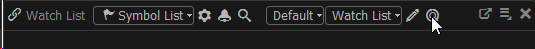
Once the screener has been opened, click the funnel icon to add criteria: