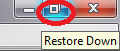Detach the screen from the desk top (click the button located next to the down arrow at the top right of the screen).
Drag the corner of the application screen to make it smaller.
Drag and drop the Detailed Quote button to the desktop.
In an open Watch List or Option Chain Window, drag a symbol from the existing window to the empty Detailed Quote window and drop the symbol into the symbol field. The symbol data displays.