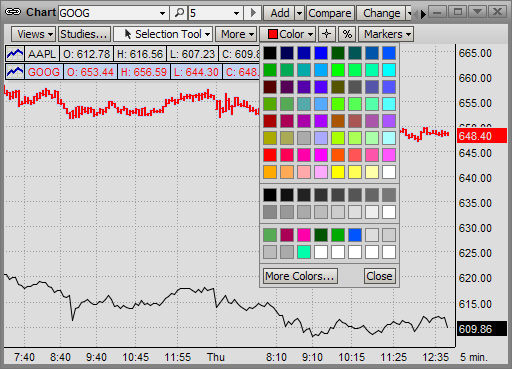Double-click on the symbol's plotted line to display the pop-up Properties window.
Choose a color from the Color drop down list. Multi Color options are also available.
Click Apply.
Click OK.
Double-click on the symbol's plotted line to display the pop-up Properties window.
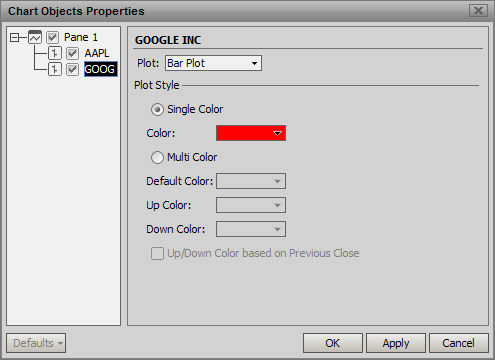
Choose a color from the Color drop down list. Multi Color options are also available.
Click Apply.
Click OK.
OR
Double click on the symbol's header which appears in the upper left corner of the chart to display its properties.
![]()
Choose a color from the Properties pop-up box. Click Apply and click OK.
OR
Click on the Symbol's plotted line and select color from the Chart toolbar. The color will change as soon as a new color is selected.