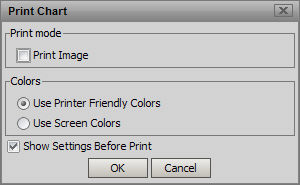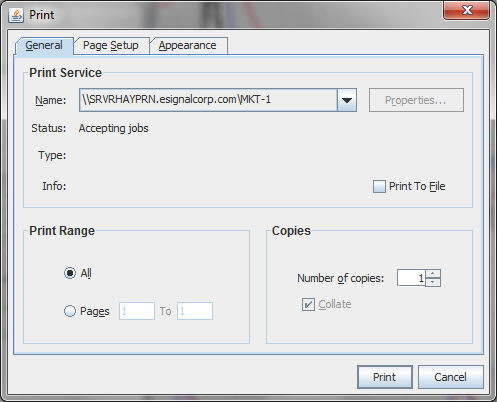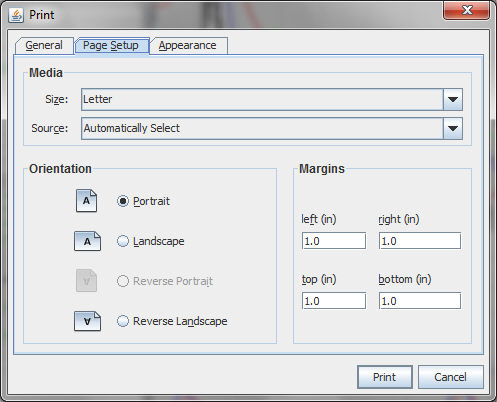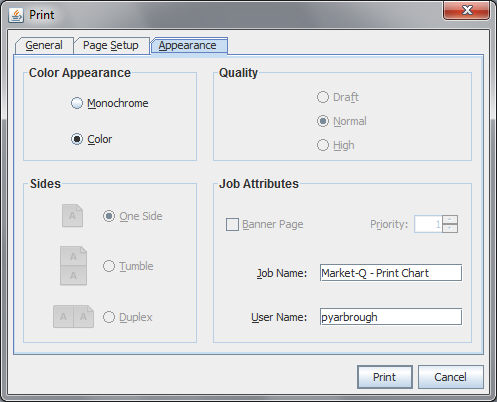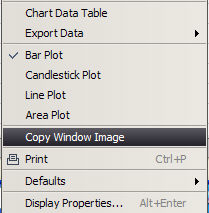
To Copy a chart to paste into email or a document or image editing application right click on the chart and select Copy Window Image.
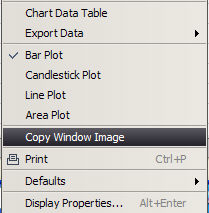
The image is then placed on the Clipboard from where it can be pasted to the desired location.
To print the active chart window:
Detach the chart window from the workspace. You will notice that chart tool buttons are present at the top of this detached window.
From the More menu, select Print.
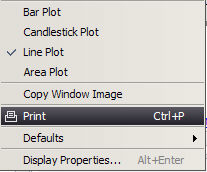
Use the print dialog to select print options.