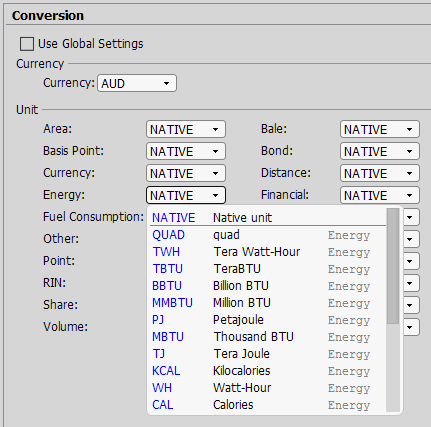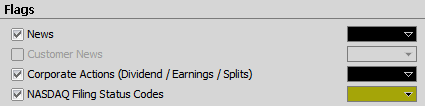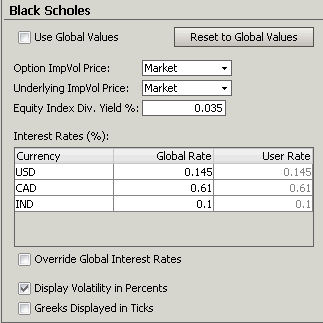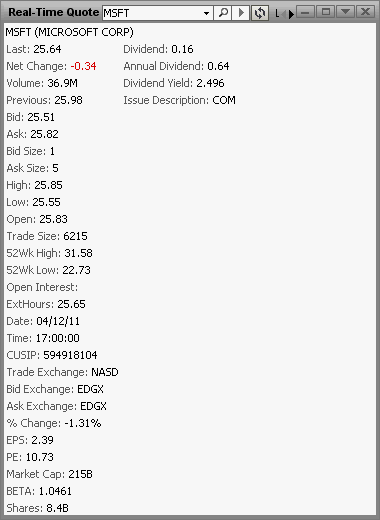
Type into the Symbol textbox to get a Real Time Quote.
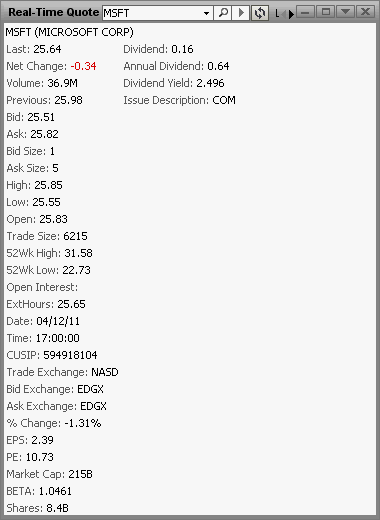
Search, History and Refresh options area all available at the top toolbar. Printing is by Right-Click menu.
The standard display properties menu and options are available for customization by Right Clicking and selecting Display Properties.
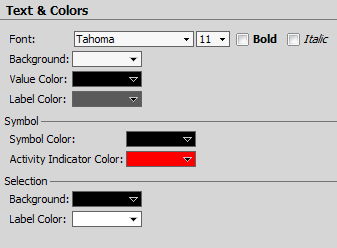
Font Styles, Size and Colors can all be set, as well as Background, Value and Label Colors. Additionally, Symbol and Activity Indicators can be set, as well as what colors the Background and Label will change to upon selection of a cell.
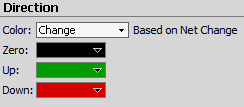
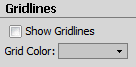
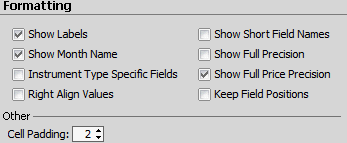
Uncheck Use Global Settings in order to specify different Currency or Units for this window