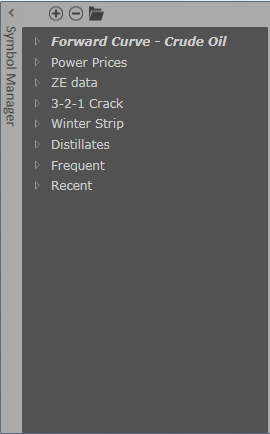
To Launch the Symbol Manager, click on the vertical ribbon. In the Symbol Manager, you can use the buttons at the top of the manager to add and delete symbols or folders. You can also use drag and drop to add symbols from the main window or from other folders in the Symbol Manager. In order to add any created symbols or folders to the main window, simply double click on the symbol or folder you would like to add.
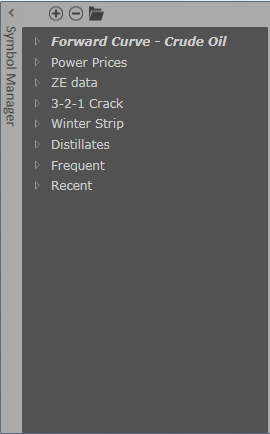
Symbol Manager Interface |
|
Symbol Manager |
The vertical ribbon button extends or collapses the Symbol Manager |
 |
Add symbol below the selected item |
 |
Delete selected symbol or folder |
 |
Add folder |
 |
Expand/Collapse folder |