
Before you click Button on Toolbar, select the Cell in which you want the RTD link to exist.
From the Interactive Data Ribbon, Click Quote Cell

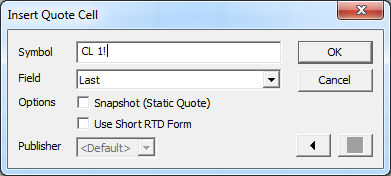
Dialog Fields |
|
Symbol |
Symbol to be added to the cell |
Field |
List of fields available to select from |
Snapshot |
Select Checkbox to have RTD link in Snapshot Mode |
Use Short RTD Form |
Uses built in "Simplified/Shortened" RTD Syntax |
Ok |
Click Ok to create cell |
Cancel |
Do not create the cell you have configured |